最近在开发过程中,遇到了watch同样的写法在父子组件里面监听ref对象表现不一致的问题,记录一下。
在父组件里面要取得变化后的值,直接使用下面方法即可拿到
watch(date, (newVal) => {
console.log(newVal)
})
但在子组件里面,要取得与父组件同样的value值,需要走函数内部的监听才能拿到
watch(() => props.date, (newVal) => {
console.log(newVal)
})
父组件
<template>
<child :date="date" />
<div @click="change" />
<template>
<script lang="ts">
import { defineComponent, watch } from 'vue'
export default defineCompoent({
setup(){
let date = ref('')
watch(date, (newVal)=> {
console.log(newVal) // 直接打印date的值
})
const change = () => {
date.value = Date.now()
}
return {
date
}
}
})
</script>
子组件
<script lang="ts">
import { defineComponent, watch } from 'vue'
export default defineCompoent({
props: {
date: {
type: String,
default: ''
}
},
setup(props){
let date = ref('')
watch(props.date, (newVal)=> {
console.log(newVal) // 打印的是一个ref对象
})
watch(() => props.date, (newVal)=> {
console.log(newVal) // 打印的是值
})
const change = () => {
date.value = Date.now()
}
return {
date
}
}
})
</script>
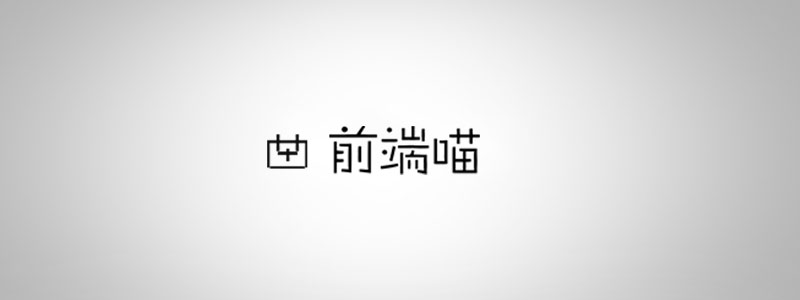

踩踩